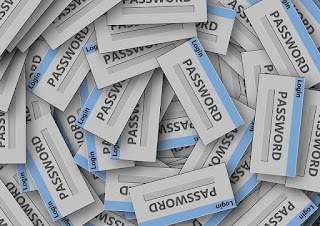 Everybody is facing a problem: too many password to remember. If there are too many to store in brian, then its time to store somewhere else. Some people will simply write on a notebook, some will store it in an excel, and some will download a password manager such as KeePass/KeePassX and LastPass. But as a Linux guy I would like to try another tool in command line: Pass (http://www.passwordstore.org/)
Everybody is facing a problem: too many password to remember. If there are too many to store in brian, then its time to store somewhere else. Some people will simply write on a notebook, some will store it in an excel, and some will download a password manager such as KeePass/KeePassX and LastPass. But as a Linux guy I would like to try another tool in command line: Pass (http://www.passwordstore.org/)Why need a command line password manager? Having a command line password manager can provide flexibility:
- you use SSH to connect to the Linux so it is secure and you can view a password of a particular account without touching a mouse
- you can write simple script to deal with the passwords. for example, generate a number of account/ password pair, or dump a password list
- This tool is very lightweight. You can store your passwords in a Raspberry Pi !
If you visit the website you may find it is not difficult to use. However, there are some tricks
1. You must setup gpg keyrings before initialising the pass store
2. The name of the pass store is the ID of the gpg key.
Once you setup the pass store you are good to enjoy this tool.
The following steps are the example: